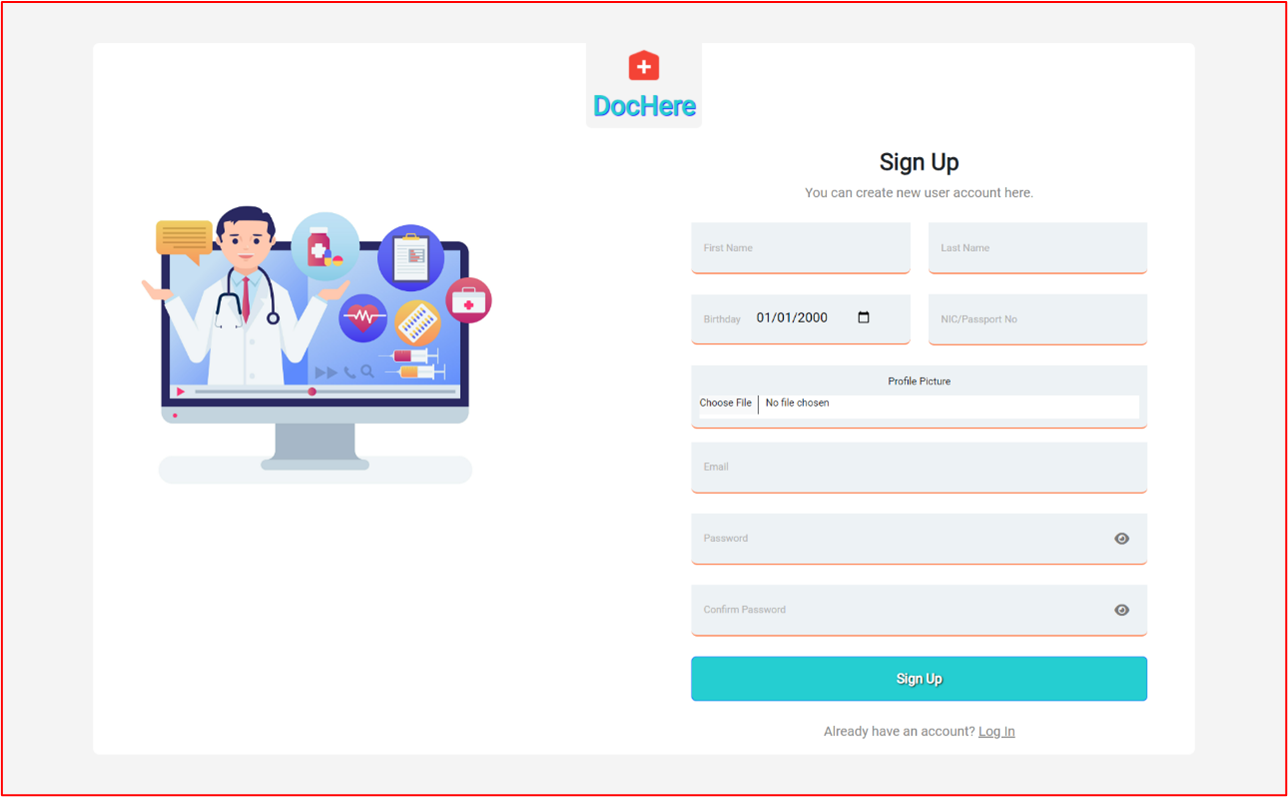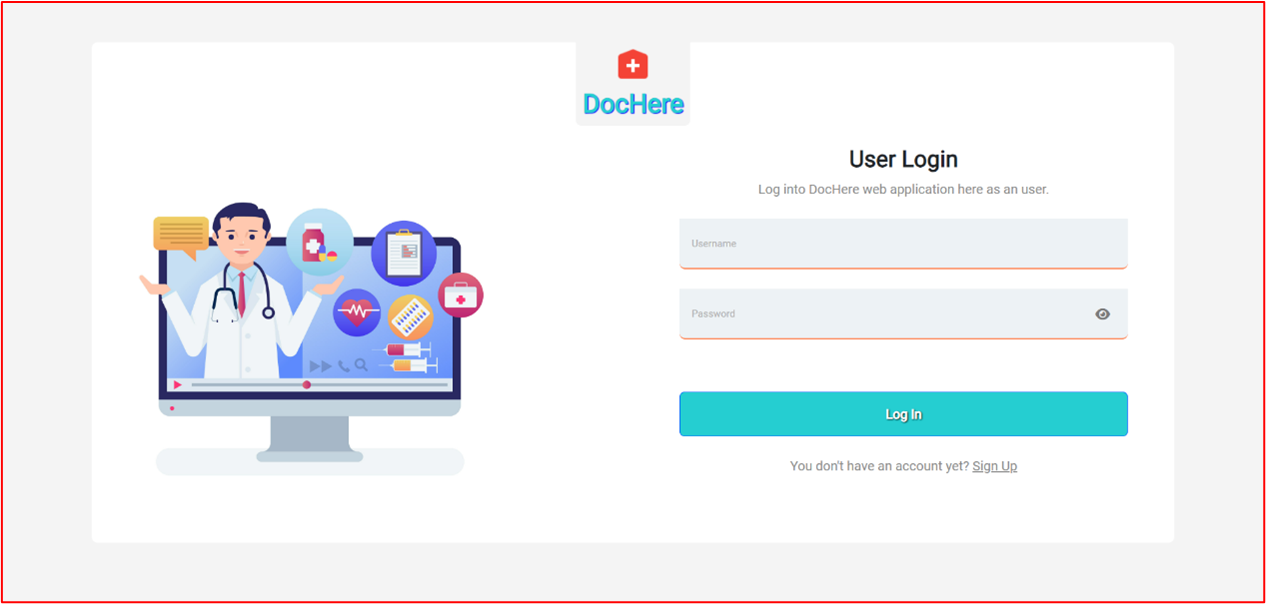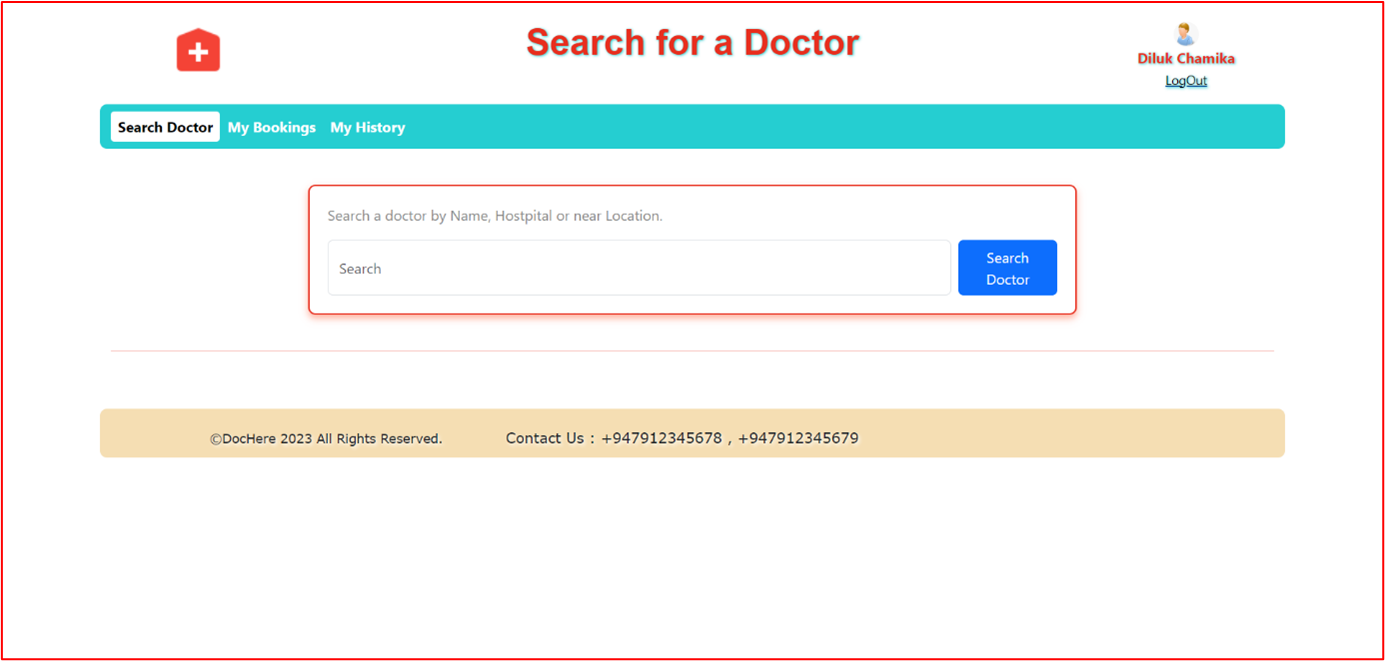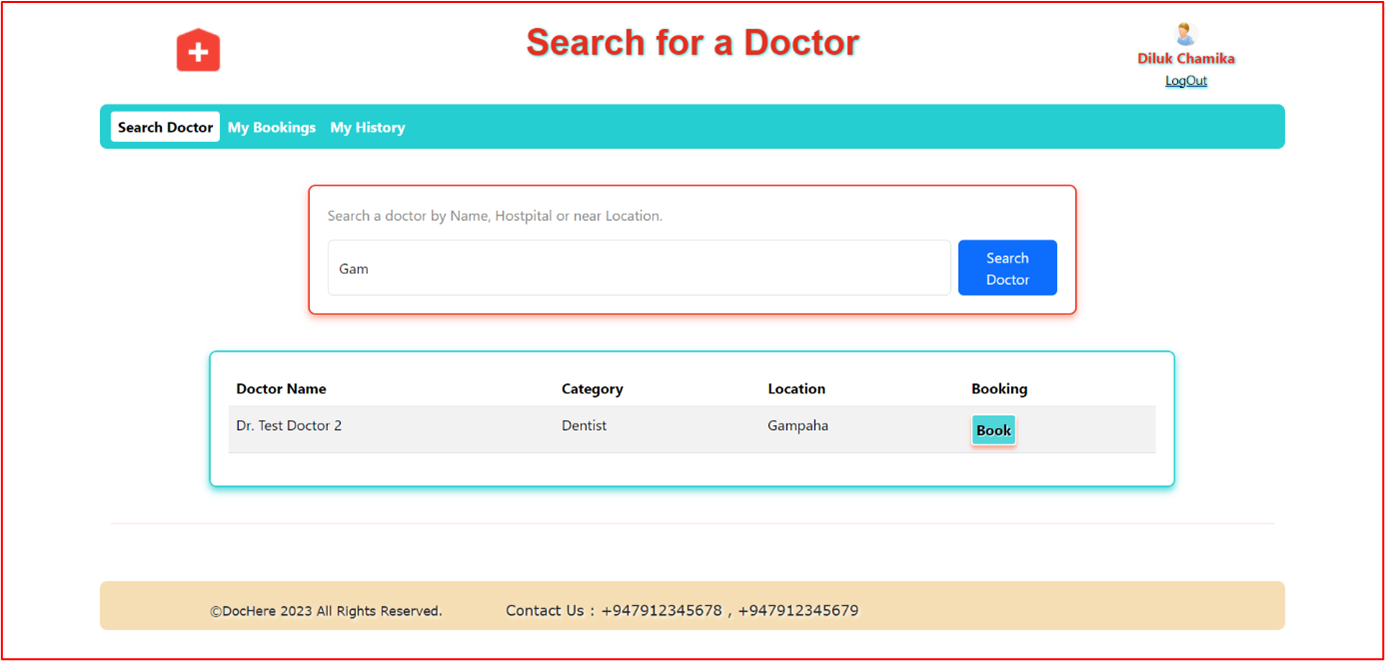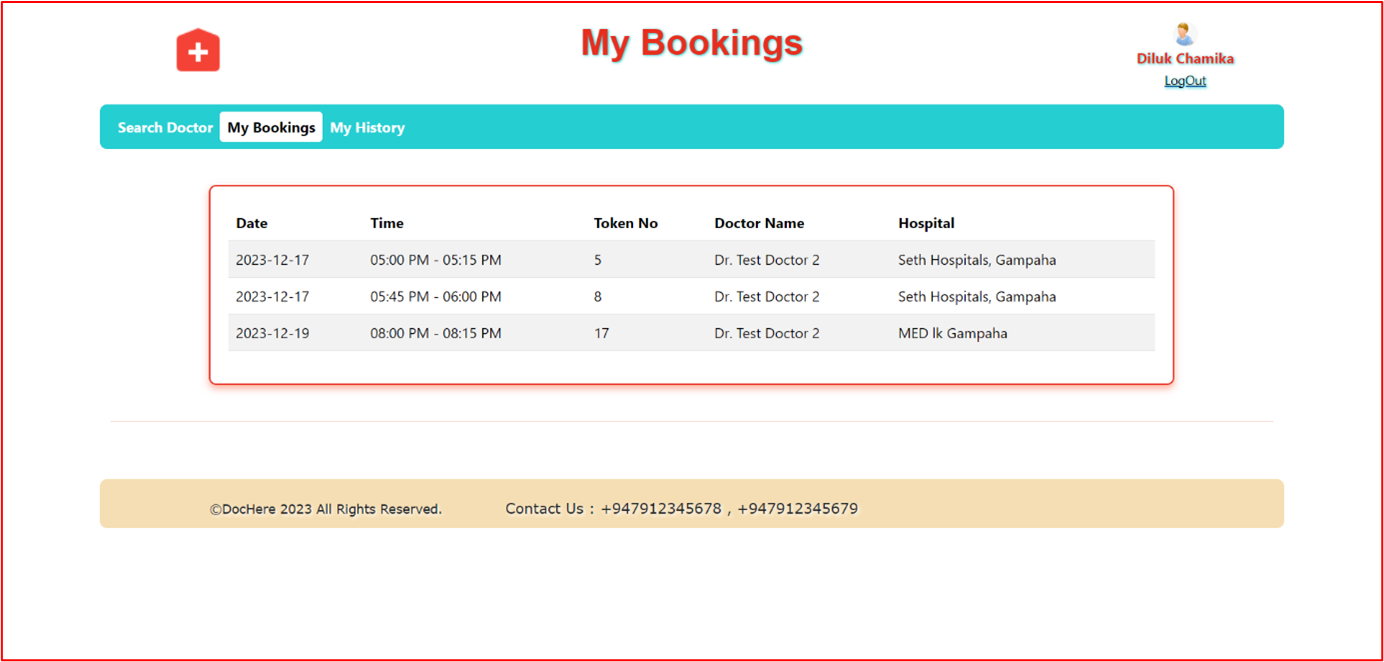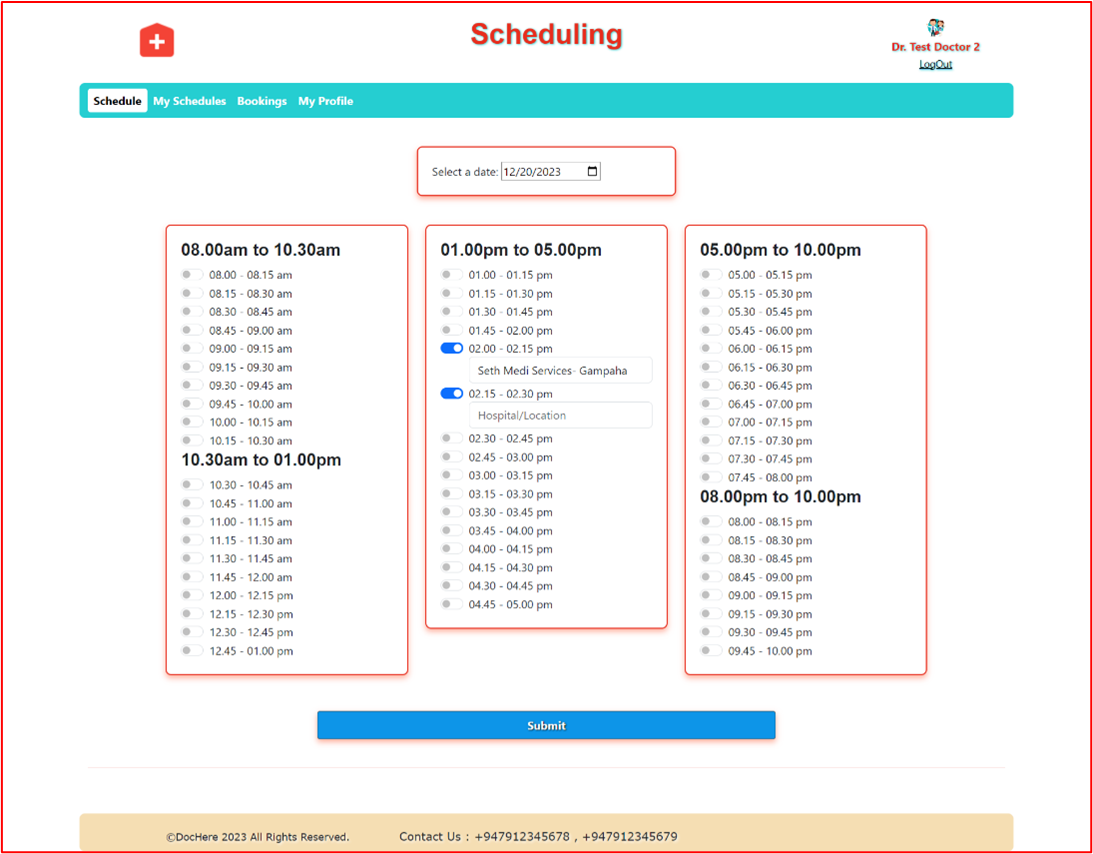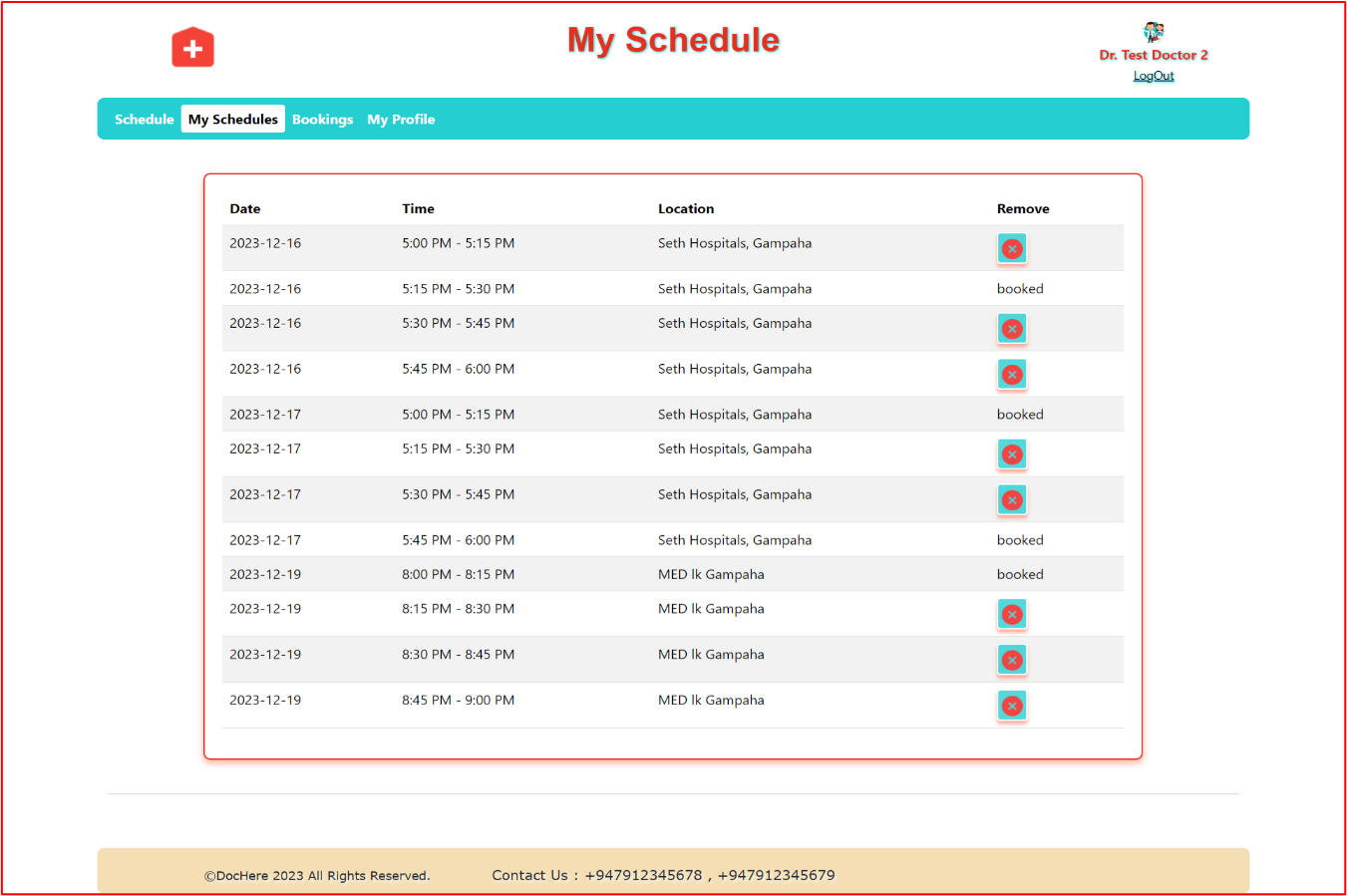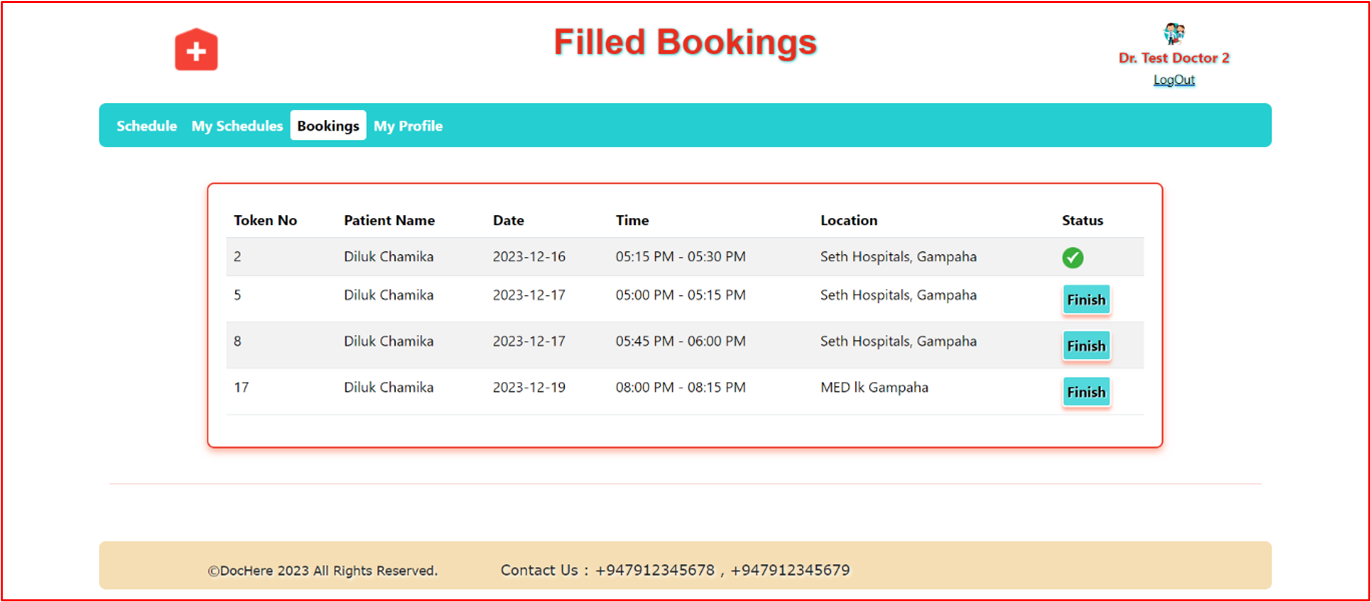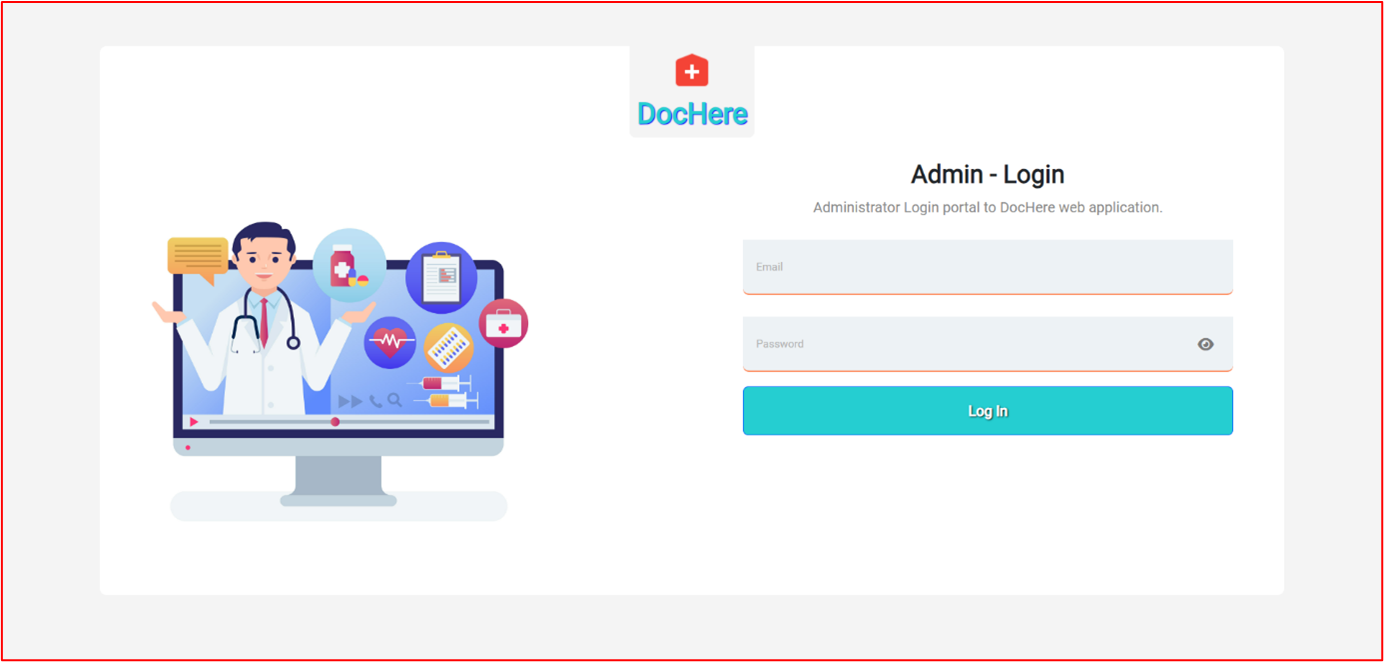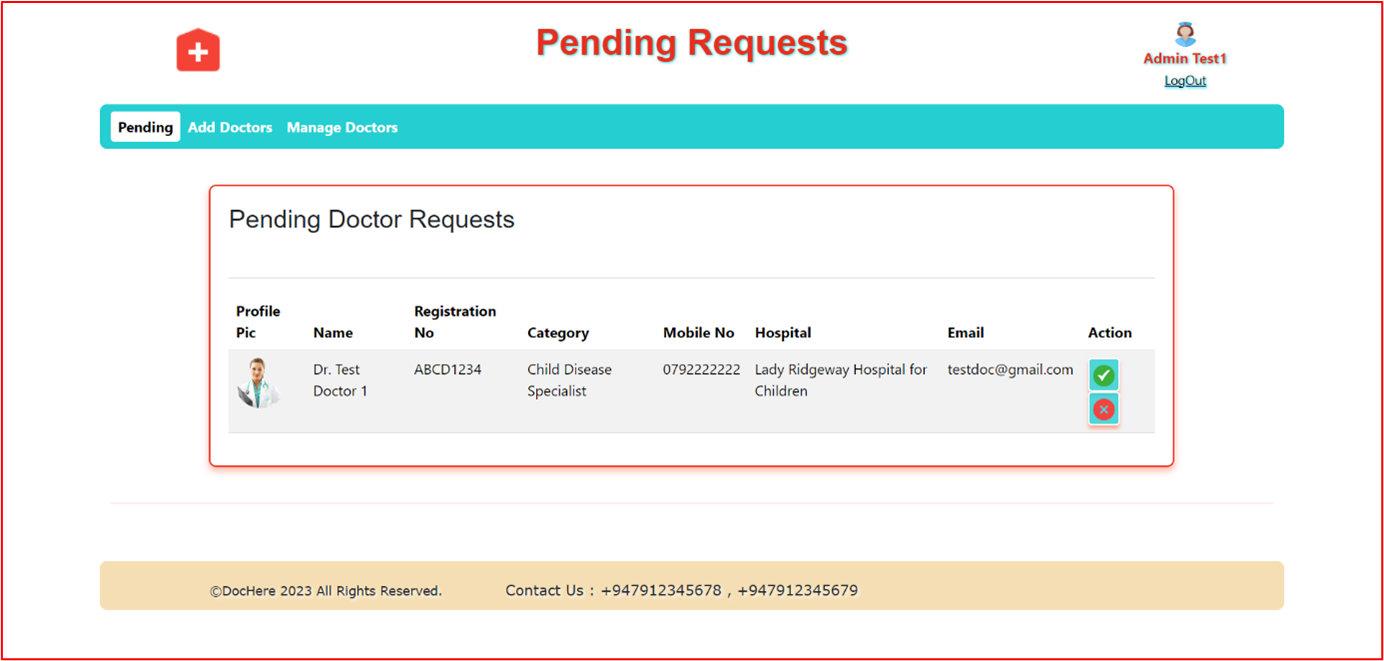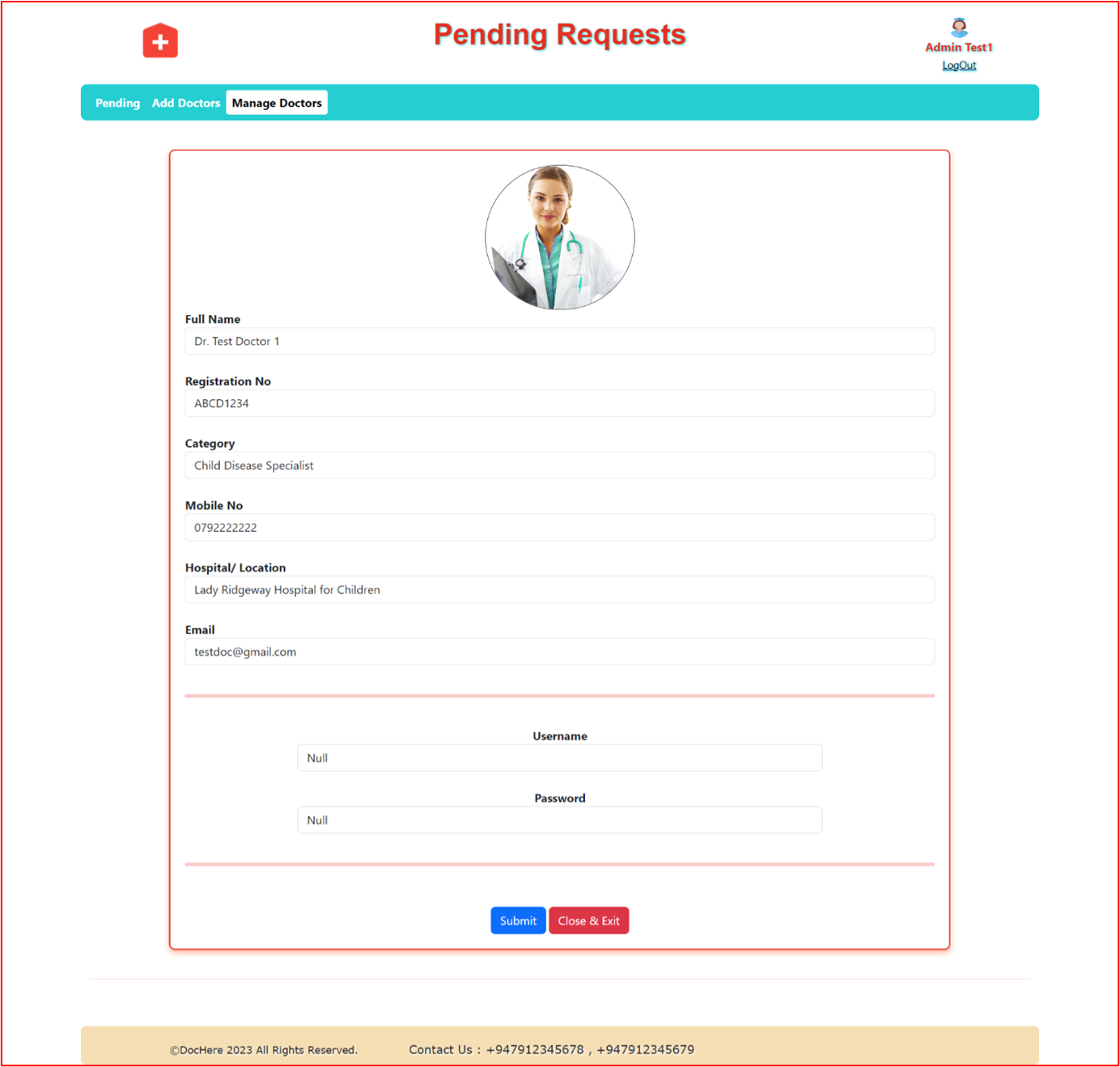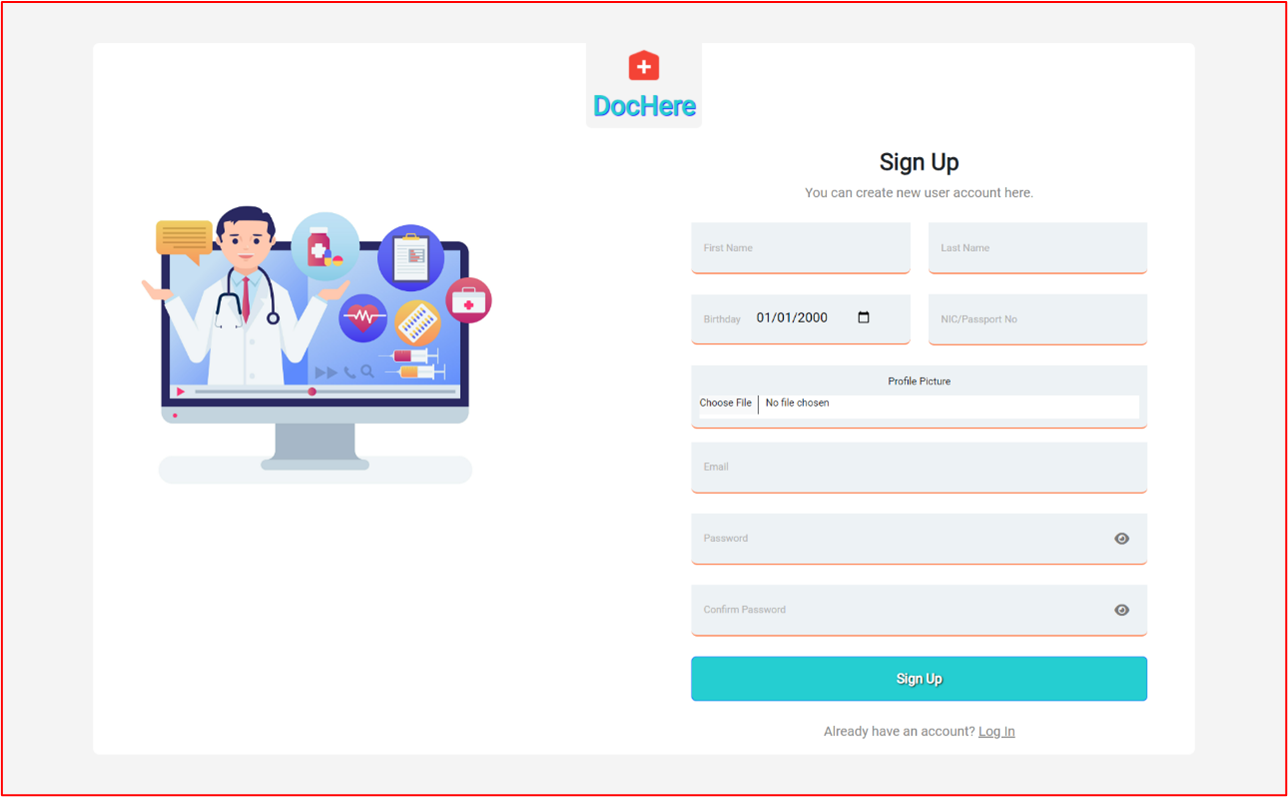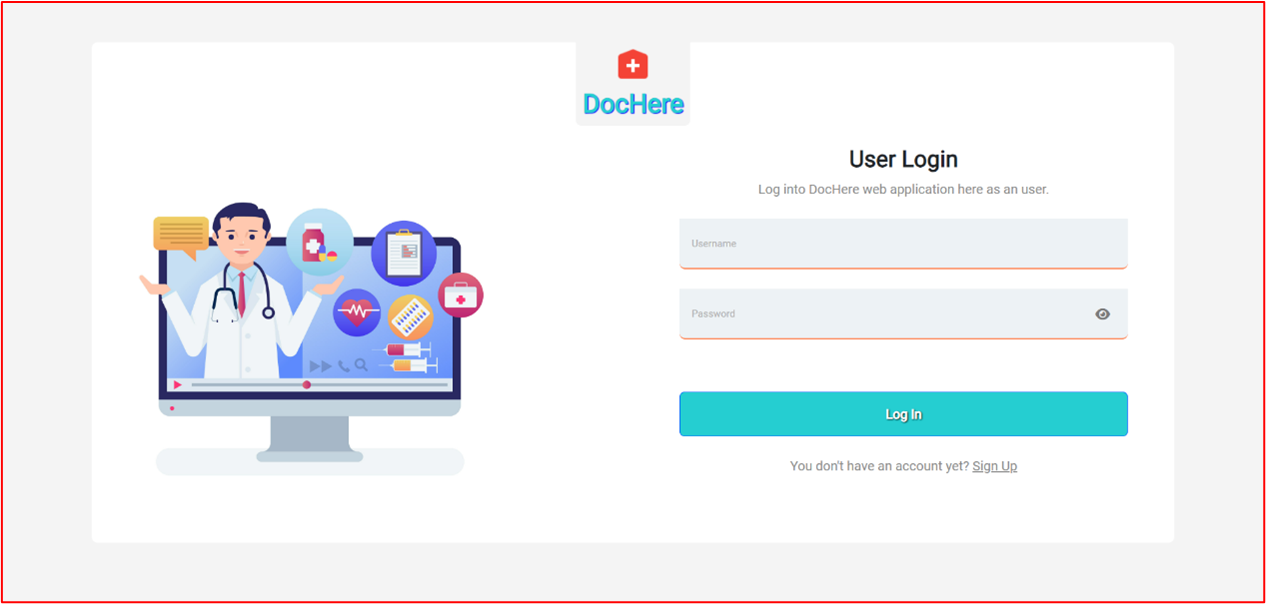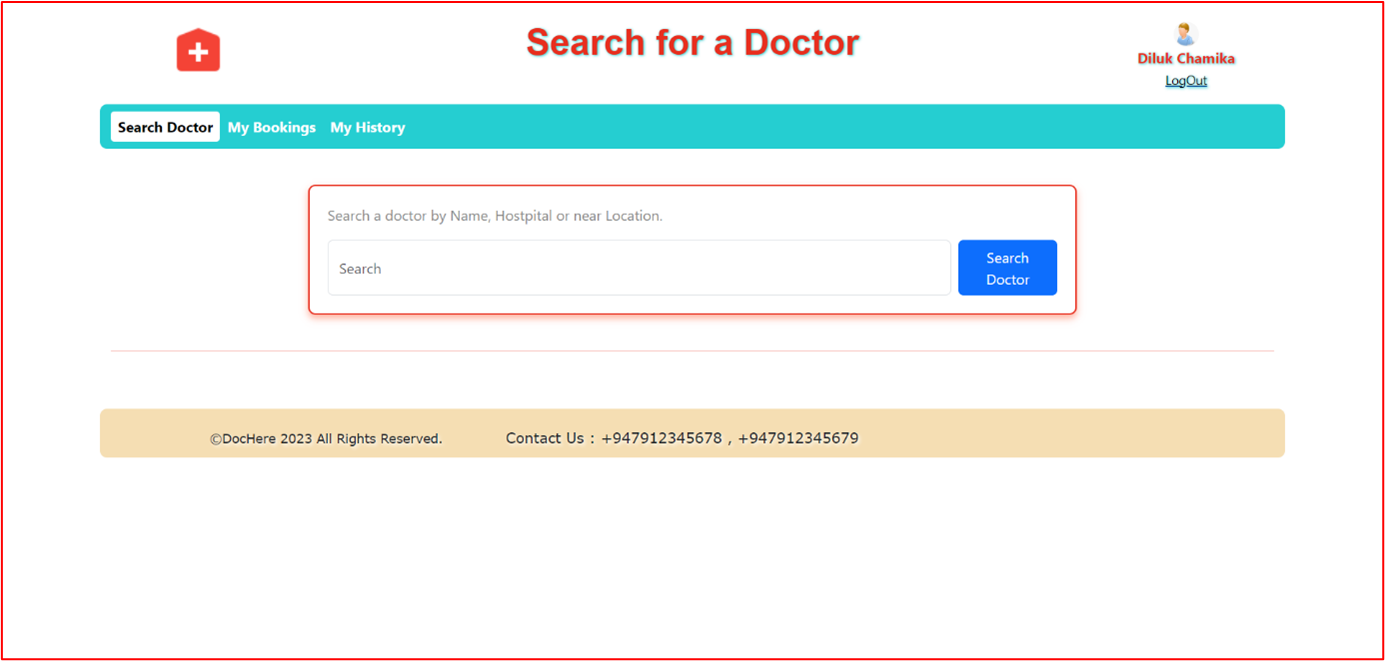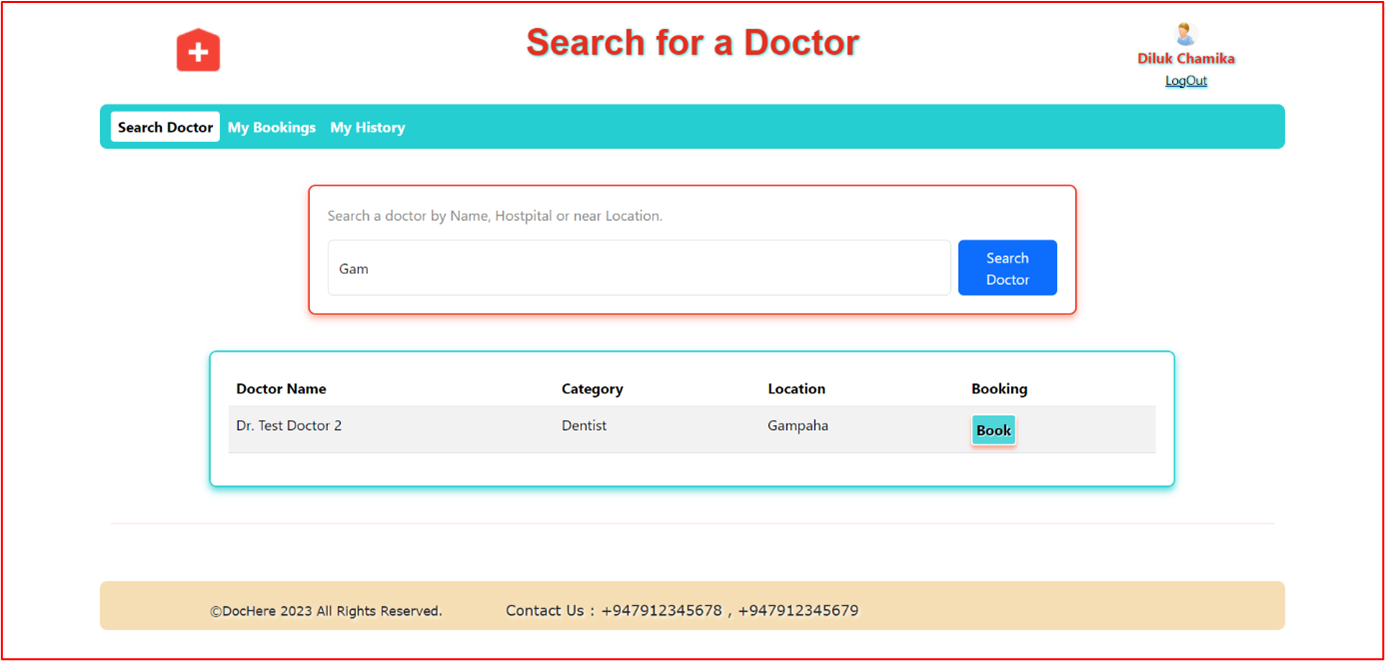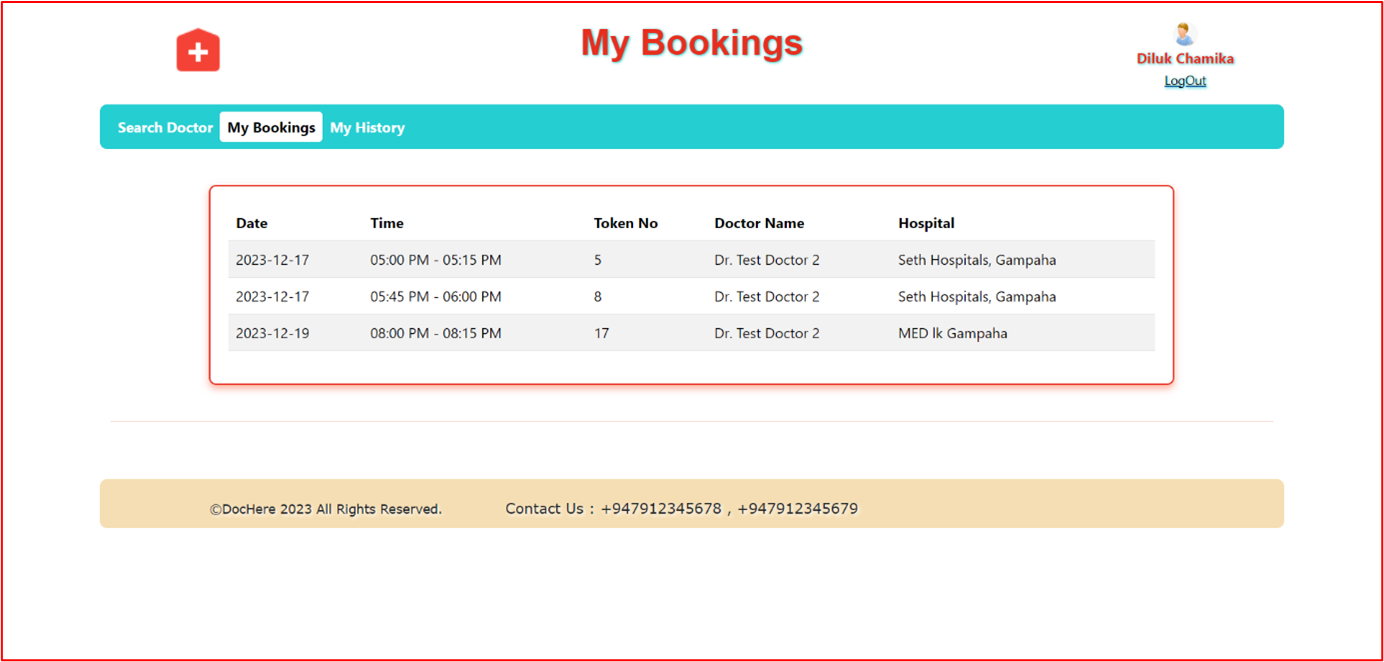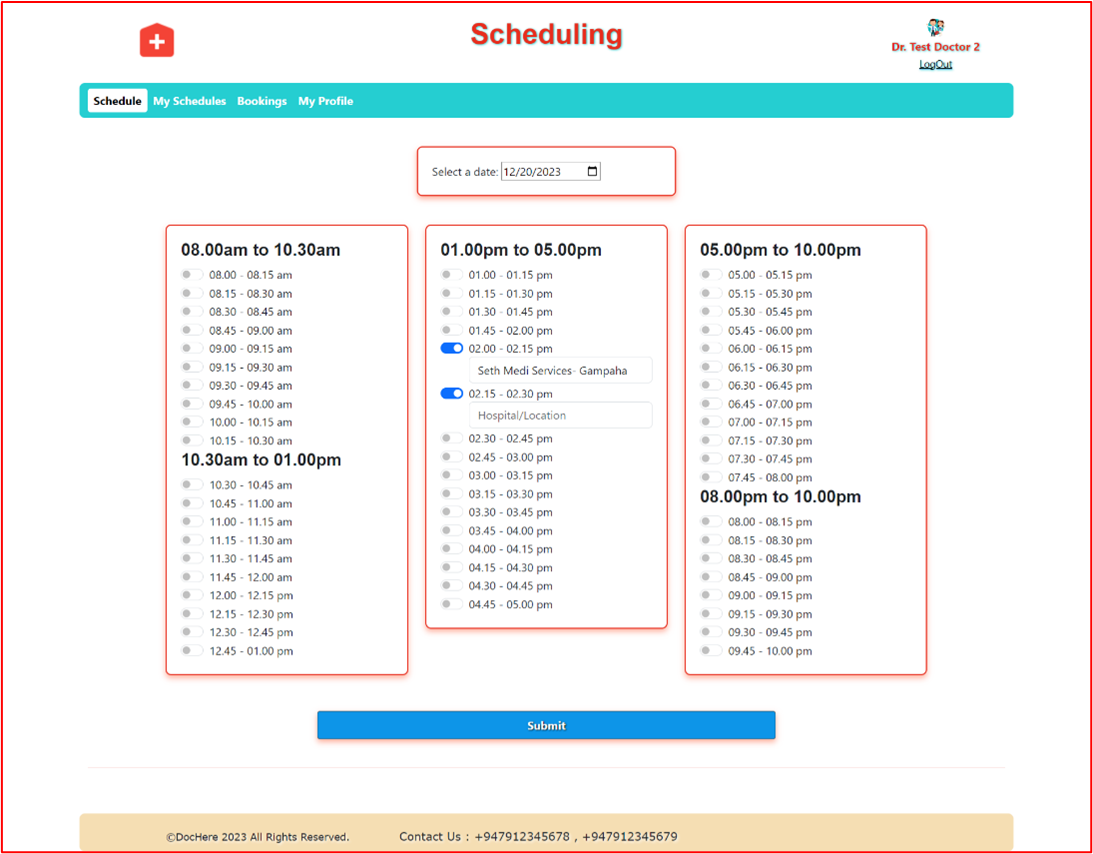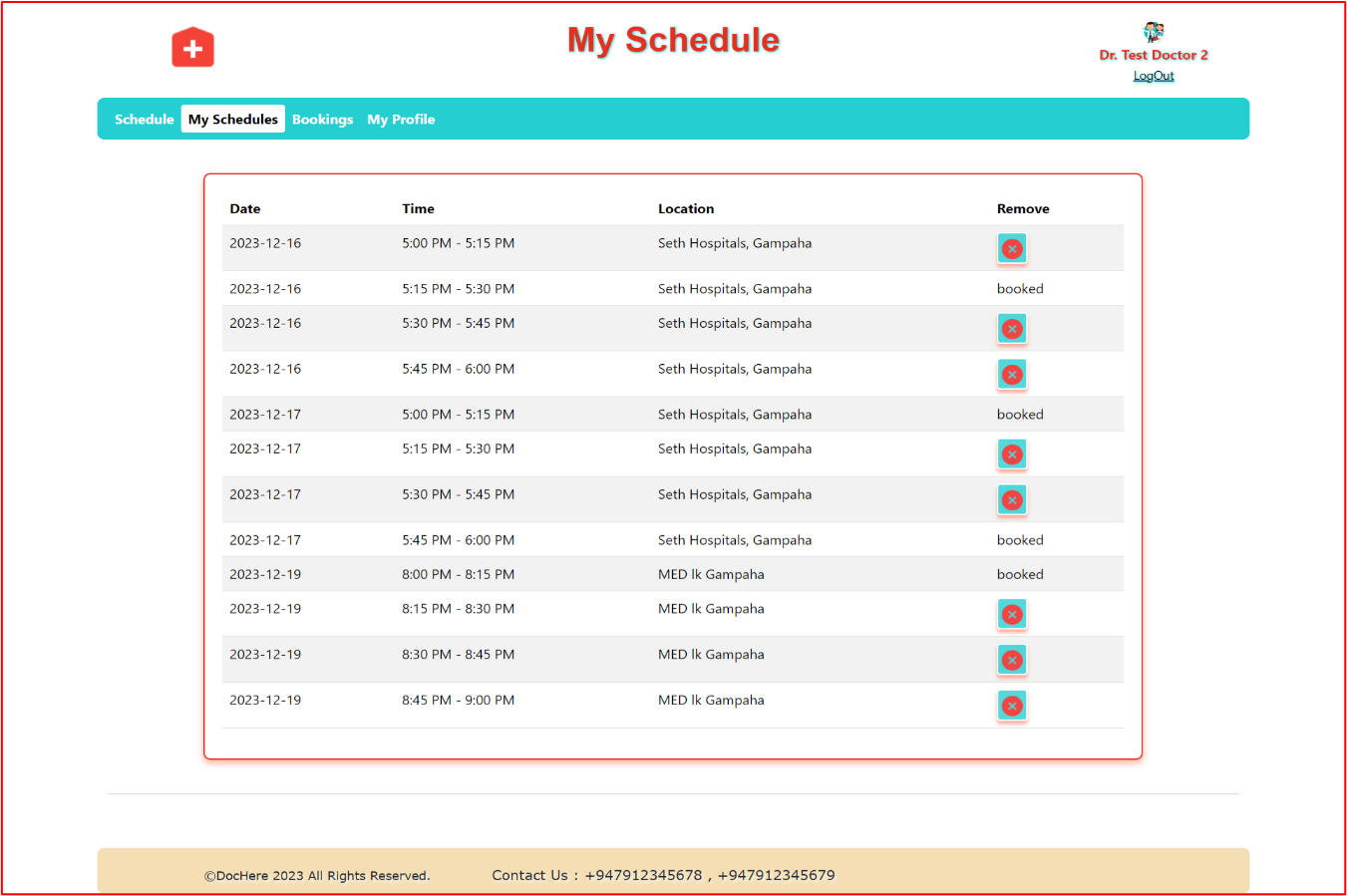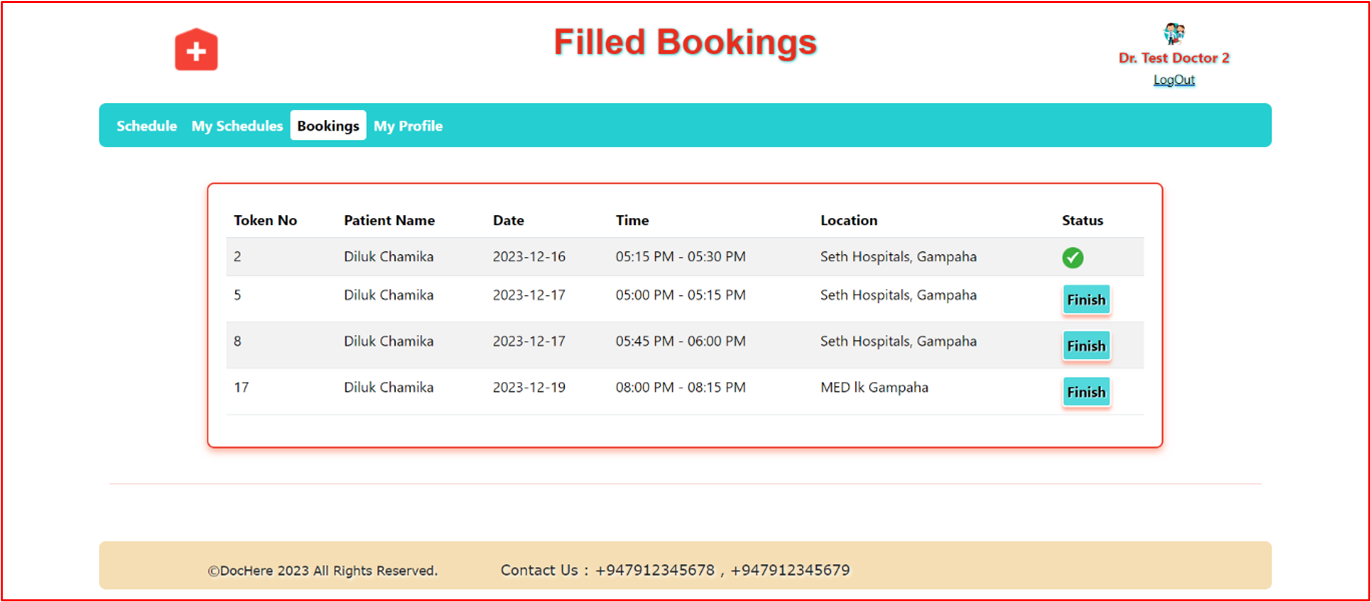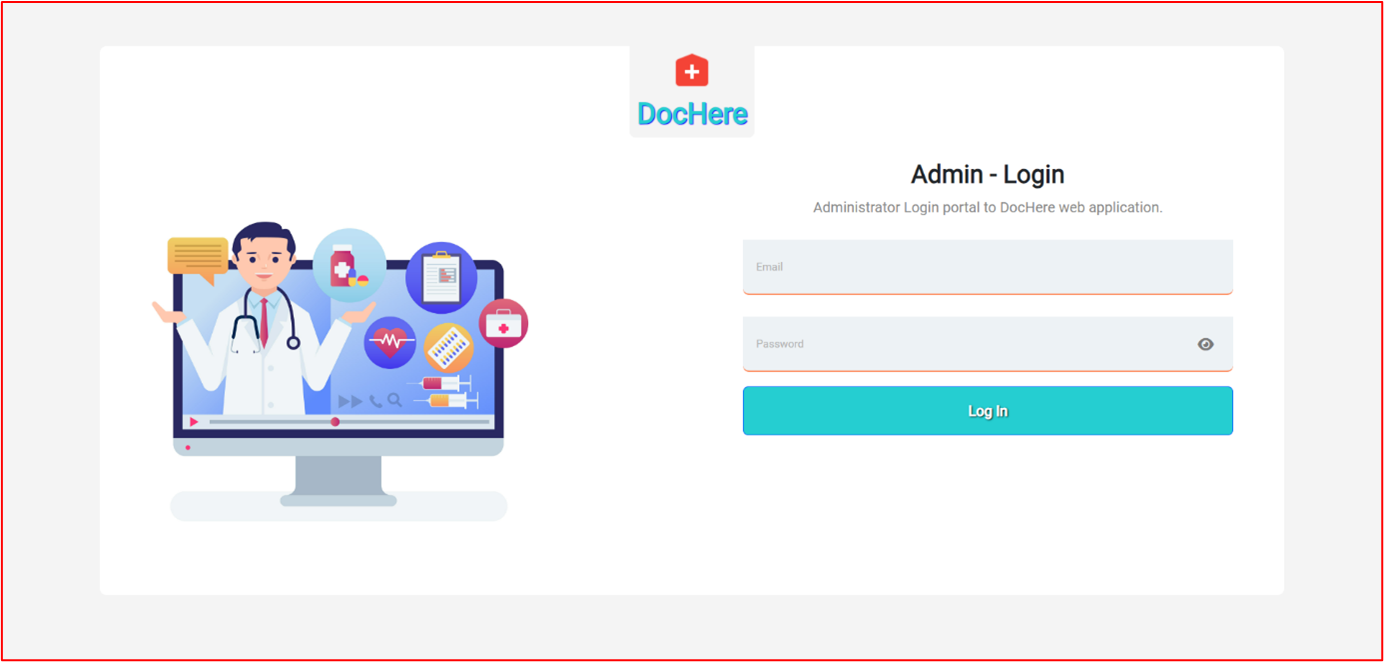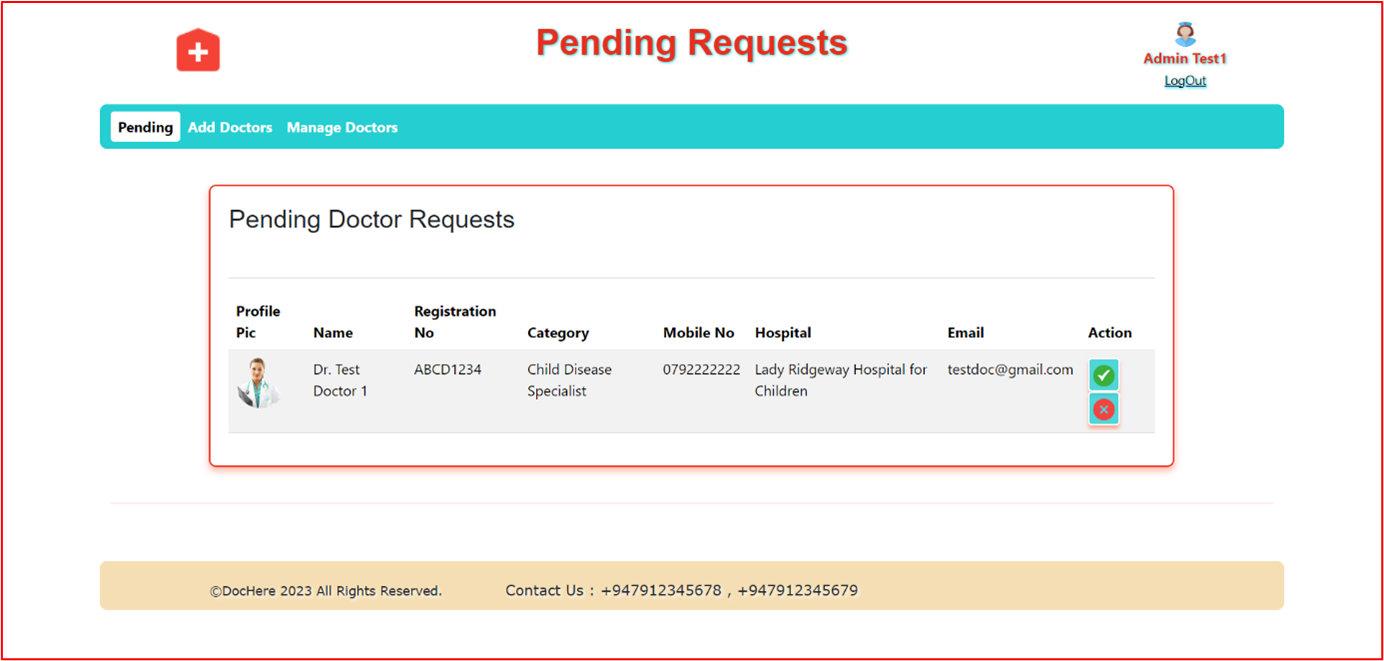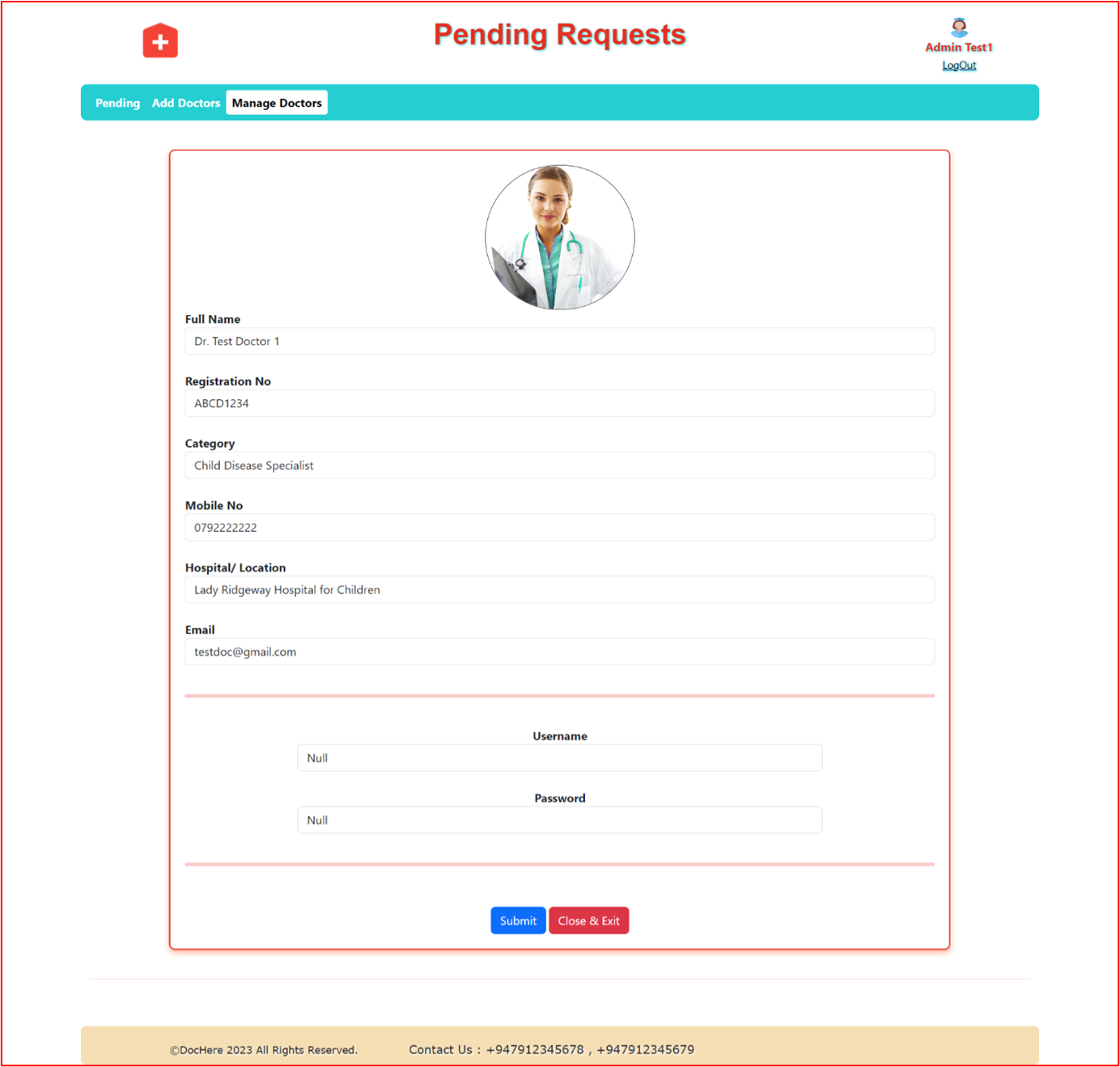DocHere is a simple doctor booking application that developed with Flask micro web application framework using MySQL database management system. There are three user entities in this web application. They are,
Staff/Admin accounts are pre-defined and will be created by development team. Cannot create new Staff/Admin accounts using the DocHere application interfaces.
Doctors can create accounts. But they cannot make credentials at once. Their account will be checked by Staff/Admin s and they can approve doctor accounts and after that, credentials will be given to the doctors privately.
Using those credentials, doctors can log into the DocHere application as a doctor and they can create schedules for each date as they want. Schedules have 15 minutes time slots and each of slot has a location. After they submit the schedule, users can show them when they search.
Users can create accounts and make credentials at once. Using those credentials, they can log into the DocHere application and search for a doctor by name or the location. After selecting a doctor, users can select a date for make a booking. According to the selected doctor and date, if there are available time slots for booking, users can book those timeslots.
Then doctors can see those booked timeslots in their account as pending bookings. After the patient/user meet the doctor, doctor can change the pending booking status as done.
- Flask
- Python
- HTML
- CSS
- JavaScript
- AJAX
- MySQL
- Bootstrap
- Mobile-responsive
- Add Images
- CRUD